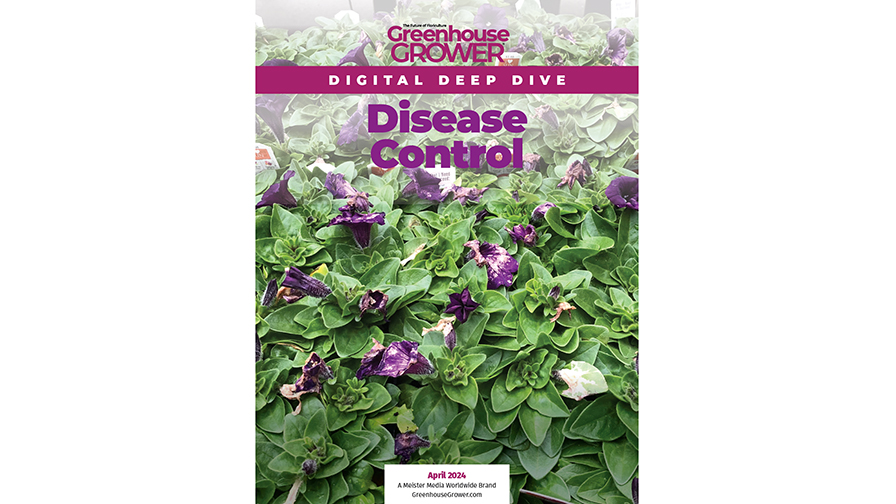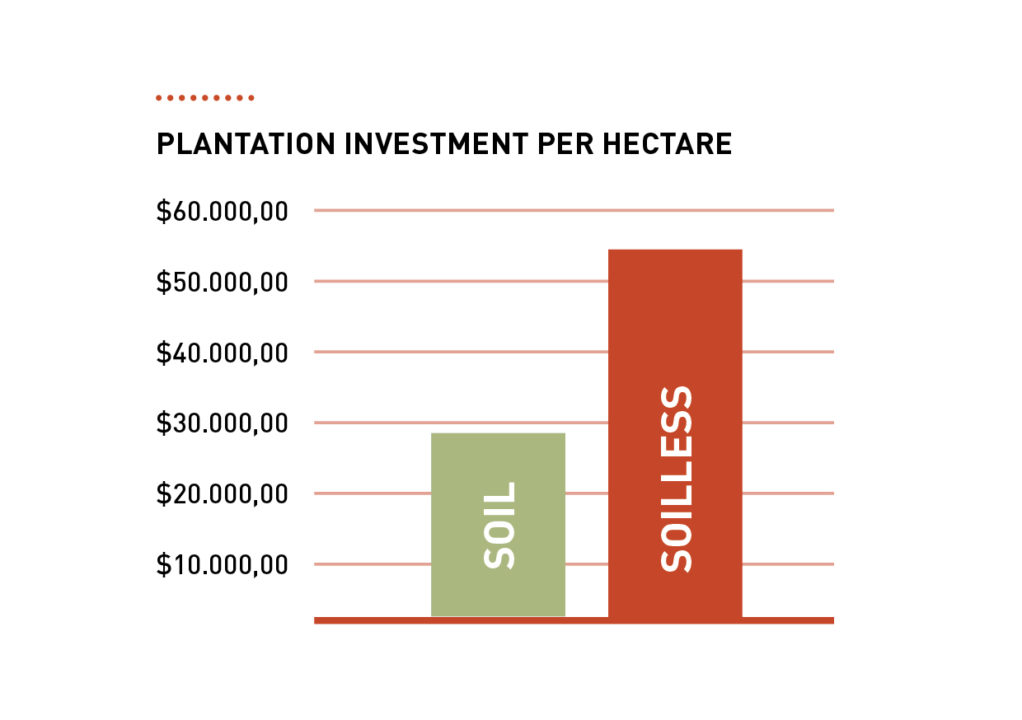12 Essentials for Greenhouse Item Identification and Inventory Management
What’s the best way to organize your greenhouse inventory? The answers to this vary from grower to grower but a key concern should be a balance of simple and proper identification, thereby creating a system that’s easy for employees to understand and operate in. So, what are the most important elements to consider when creating an inventory management system with clear and defined item identification?
1. Item ID/SKU ID
An item or SKU (Stock Keeping Unit) ID is a numerical code that works as a database key for a particular item. Most growers use a six to eight-digit code, starting with 100000 or 10000000. The reason for starting the ID with a one instead of a zero is because many systems won’t recognize a zero as the first number of an item ID, leading to all sorts of issues, including misidentification.
Many systems also use a UUID (universally unique identifier) which generates a unique identifier for each item beyond its item or SKU ID for additional database information and security.
2. Item Code
An item code differs from an item ID in that it includes letters and numbers. Additionally, it’s actually meant to be understood when reading it.
Rather than only operating as a unique database key, an item code is meant to be a discernible abbreviation of a few item characteristics and attributes, making it easy to identify while using a limited amount of space.
Ex. As Advanced Grower Solutions puts it, “If I sell an ‘Acer Palmatum’ in a 3-gallon container it could be that I want the item code to be ‘ACEPAL3GL’.
3. Botanical Name
The botanical name of an item is its Latin, scientific name. In short, it is the genus and species of the plant.
According to the University of Wisconsin-Madison master gardener website, “The genus and species names together comprise the scientific name that every plant (and animal, too) is given when first described by a scientist. These species names are recognized by botanists, horticulturists, and gardeners no matter where you go in the world.”
4. Common Name
In contrast to a plant’s botanical name, its common name is what it is generally known by the public. A common name will often incorporate part of the plant’s appearance or region.
Ex. Encelia farinosa is known as brittlebush, due to its stems being very fragile, according to the U.S. Forest Service.
5. Description
A description in an inventory system is usually (at least) a complete sentence explaining what the item is. When creating a description, it’s important to be clear and direct about what an item is and its functions within your organization. Additionally, if you have many similar items with different IDs and codes, make sure the description is used to explain how each item is unique (amount, brand, etc.).
Some inventory systems have short descriptions, some have long ones, and some have multiple description sections for varying levels of information and accuracy. Make sure to plan accordingly depending on the capabilities of your system.
6. Genus/Variety
Having a greenhouse inventory section to list the genus/variety of an item might seem redundant if a botanical name has already been listed. However, this allows growers to search by a particular genus, allowing for more accurate searching, grouping, and reporting of items.
7. Category
Many greenhouse organizations and growers use this field to group their products by industry-specific categories within a system.
Ex. “annual,” “perennial,” “shrub”
8. Type
The “Type” field in an inventory system varies greatly in how growers make use of it. It can be used to denote raw materials vs. finished products, field vs. bare root items, or based on how items are grouped for sale and production purposes.
9. Size
Filling a “Size” field in the inventory system should be composed of the quantity of the item and its type of container (trays, packs, flats, etc.).
Ex. A 5-gallon container could be marked as “5G” or “5GAL.”
10. Unit of Measure (UoM)
A “Unit of Measure” field in a greenhouse inventory system differs from the type of container listed in the “Size” field noted above. It helps to clarify when additional measurements or containers are involved in an item’s production or sale.
For example, if a “5GAL” item in the system is grown in flats of six, the “UoM” field would be marked as “Flats” to help clarify the amount of “5GAL” items in each entry. If an entry denotes a singular item, it should be marked as “EA” or “Each” in the “UoM” field.
11. Color
While seemingly self-explanatory at first, this entry in a greenhouse inventory management system can be quite tricky. Varieties within the horticulture industry often include multiple colors, some of which can change from one to another during the blooming season.
Some growers approach this field simplistically, inserting a description of the item’s color (or colors) that’s easy for a human to read and understand.
On the other hand, some growers take the opposite approach, which allows for more precision, but also the potential for more confusion. They include unique color codes for individual items.
12. Dimensions
According to Advanced Grower Solutions, “Dimension columns (sometimes referred to as generic groups or groupings) allow a grower to further sub-group and identify items.”
“For example, let’s say that a grower who does some annuals for retail garden centers and some trees for landscapers wanted to add a dimension (column) called ‘plant_customer’ and in that column use values for encoding the annual plants to the “Retail” customers and the trees to “Landscape” customers. Having additional dimensions can allow many types of groupings for reports and analytic insights.”
However, new dimensions will lead to additional data maintenance for each new item entry. Their inclusion should be vital in clarifying items and groupings within your system.
Lastly, in addition to considering the above elements when creating, updating, or optimizing your inventory management system, it’s also key to stick to a formula. Every item should be identified in the same way, with the same accompanying information. It can be detrimental to your employees, and by extension your customers’ satisfaction, if inconsistent guidelines cause your business to suffer through missed or mistaken identification.